Order an Official Transcript
WCC has partnered with Parchment to provide electronic transcripts through online transcript ordering. All current and former students can order transcripts online anytime. Requesting a transcript online is quick and easy and you will receive automated status updates via email. The electronic pdfs are sent to a designated email account within a couple hours. To place your order you will need an email address to set up your Parchment account if you do not already have one, student ID number or Social Security Number, and a credit or debit card.
You do still have the option to pick up or have your transcript mailed as well, electronically sending it will just be the quickest option.
Order an Official Transcript Now
If you are experiencing any trouble, please see the instructional videos below for assistance:
Need a copy of your Unofficial Transcript
Login to your account to view and print an unofficial copy of your transcript. If you cannot log in to your account, please follow the instructions to order your official transcripts.
Transcript Frequently Asked Questions
You can still request a transcript online directly from Parchment. However, we are only able to process your request as a print and mail order. If you select electronic delivery when you order your order will be canceled, you will be issued a credit and you will need to place a new order. When placing a mail order you will want to select the “I’m sending to myself or another individual” option:
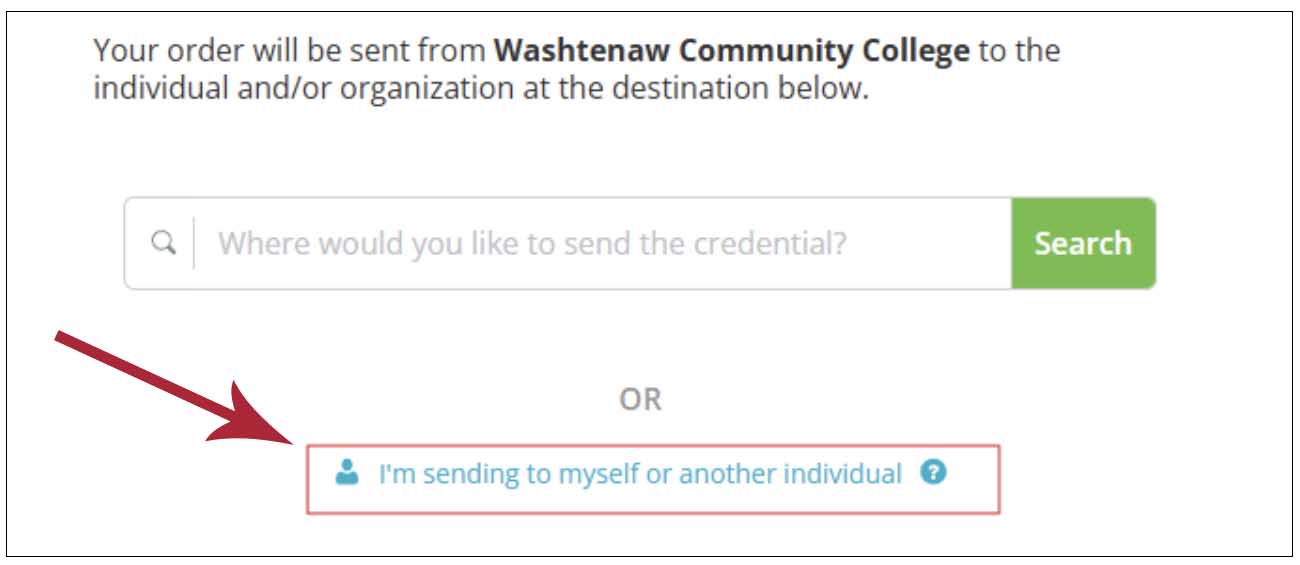
Select “Print and Mailed” at the top of the next screen:
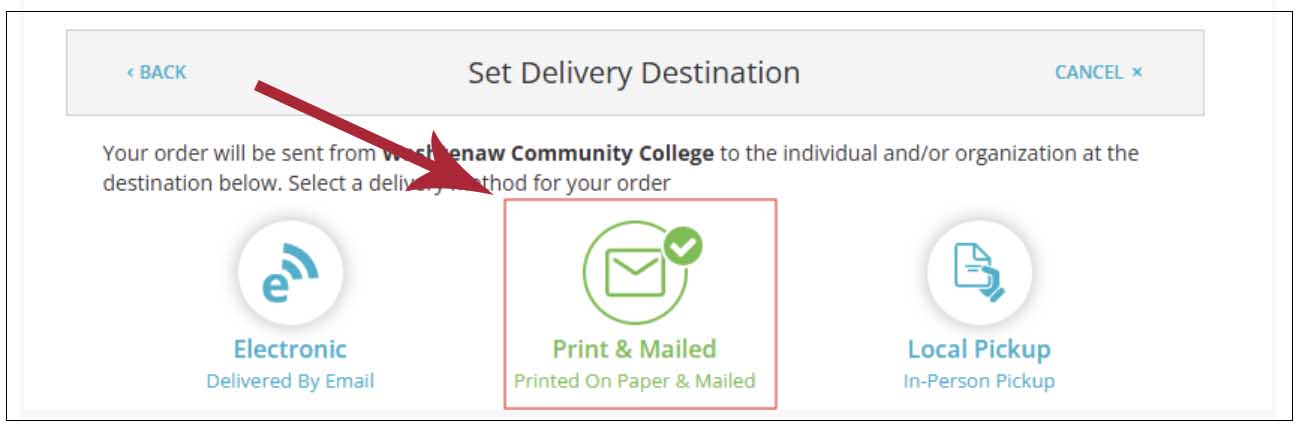
Then, manually type in the address of where you would like the transcript sent.
No. In an effort to best protect student information and comply with FERPA, you must submit a request through the Parchment site.
Complying with FERPA, WCC requires that official transcripts be requested and/or picked up by the student only. If the student wants to pick up an official transcript, he/she can do so at the Welcome Center after photo identification has been provided.
You will be able to upload attachments when you request your official transcript.
Generally within 4 weeks of grades being posted for your intended graduation term, any awards a student has earned will be present on the transcript. Students can view their unofficial transcript in MyWCC as well to determine when a degree has been posted.
Students must apply to have the MTA transfer credentials awarded and posted to their transcript by completing the MTA Request Form.
No, the official transcript is a record of all academic work attempted at WCC. It is not possible to omit individual courses or semesters.
You will either need to come to the WCC Welcome Center in person or join us in zoom so we can check your government-issued ID and then give you your Student ID number verbally.
Noncredit transcript
To view and print your transcript for noncredit classes, login to the noncredit registration site.
